Hugging Face AutoTrain
3 minute read
Hugging Face AutoTrain is a no-code tool for training state-of-the-art models for Natural Language Processing (NLP) tasks, for Computer Vision (CV) tasks, and for Speech tasks and even for Tabular tasks.
W&B is directly integrated into Hugging Face AutoTrain, providing experiment tracking and config management. It’s as easy as using a single parameter in the CLI command for your experiments.
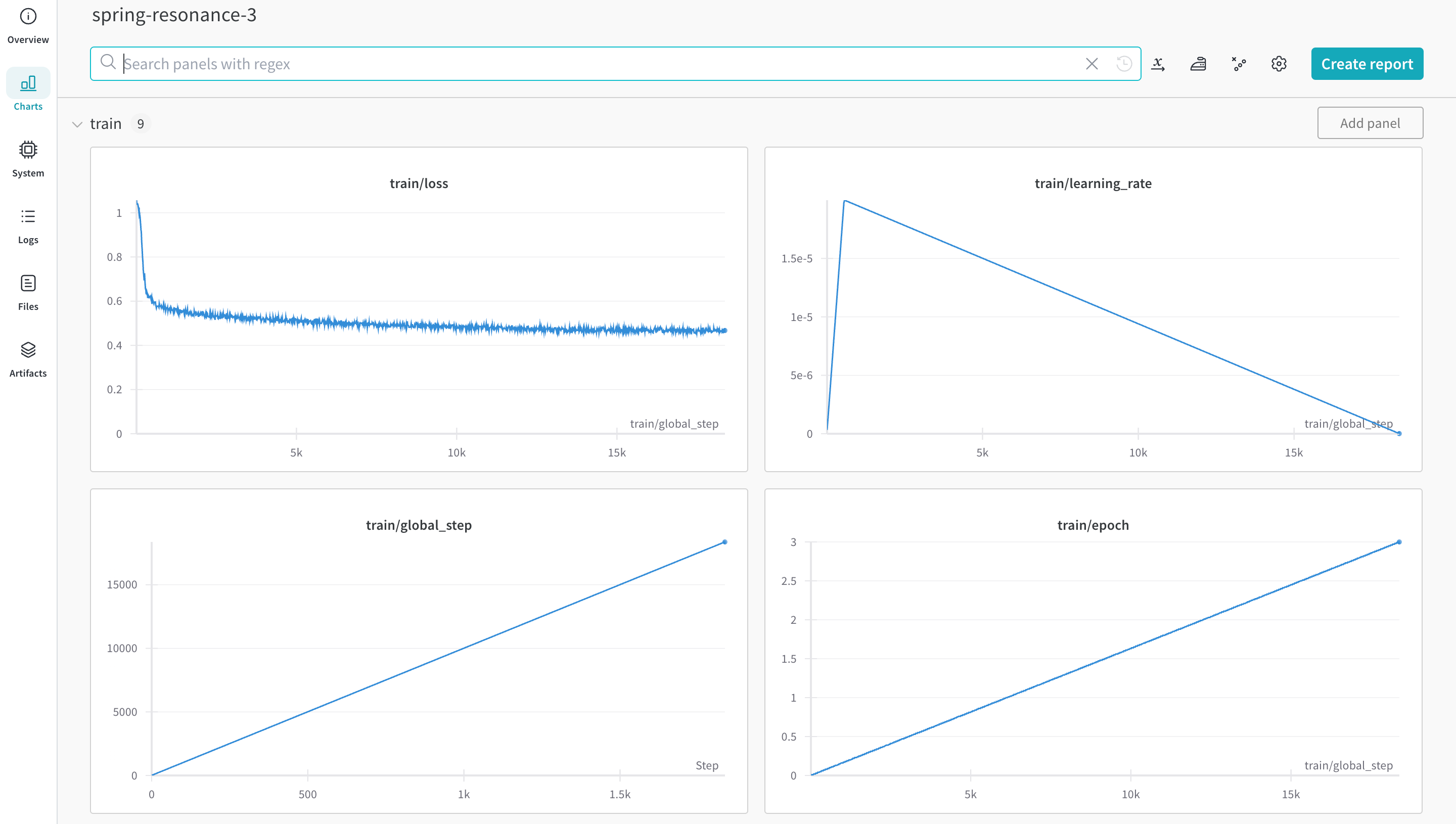
Install prerequisites
Install autotrain-advanced and wandb.
pip install --upgrade autotrain-advanced wandb
!pip install --upgrade autotrain-advanced wandb
To demonstrate these changes, this page fine-tines an LLM on a math dataset to achieve SoTA result in pass@1 on the GSM8k Benchmarks.
Prepare the dataset
Hugging Face AutoTrain expects your CSV custom dataset to have a specific format to work properly.
-
Your training file must contain a
textcolumn, which the training uses. For best results, thetextcolumn’s data must conform to the### Human: Question?### Assistant: Answer.format. Review a great example intimdettmers/openassistant-guanaco.However, the MetaMathQA dataset includes the columns
query,response, andtype. First, pre-process this dataset. Remove thetypecolumn and combine the content of thequeryandresponsecolumns into a newtextcolumn in the### Human: Query?### Assistant: Response.format. Training uses the resulting dataset,rishiraj/guanaco-style-metamath.
Train using autotrain
You can start training using the autotrain advanced from the command line or a notebook. Use the --log argument, or use --log wandb to log your results to a W&B Run.
autotrain llm \
--train \
--model HuggingFaceH4/zephyr-7b-alpha \
--project-name zephyr-math \
--log wandb \
--data-path data/ \
--text-column text \
--lr 2e-5 \
--batch-size 4 \
--epochs 3 \
--block-size 1024 \
--warmup-ratio 0.03 \
--lora-r 16 \
--lora-alpha 32 \
--lora-dropout 0.05 \
--weight-decay 0.0 \
--gradient-accumulation 4 \
--logging_steps 10 \
--fp16 \
--use-peft \
--use-int4 \
--merge-adapter \
--push-to-hub \
--token <huggingface-token> \
--repo-id <huggingface-repository-address>
# Set hyperparameters
learning_rate = 2e-5
num_epochs = 3
batch_size = 4
block_size = 1024
trainer = "sft"
warmup_ratio = 0.03
weight_decay = 0.
gradient_accumulation = 4
lora_r = 16
lora_alpha = 32
lora_dropout = 0.05
logging_steps = 10
# Run training
!autotrain llm \
--train \
--model "HuggingFaceH4/zephyr-7b-alpha" \
--project-name "zephyr-math" \
--log "wandb" \
--data-path data/ \
--text-column text \
--lr str(learning_rate) \
--batch-size str(batch_size) \
--epochs str(num_epochs) \
--block-size str(block_size) \
--warmup-ratio str(warmup_ratio) \
--lora-r str(lora_r) \
--lora-alpha str(lora_alpha) \
--lora-dropout str(lora_dropout) \
--weight-decay str(weight_decay) \
--gradient-accumulation str(gradient_accumulation) \
--logging-steps str(logging_steps) \
--fp16 \
--use-peft \
--use-int4 \
--merge-adapter \
--push-to-hub \
--token str(hf_token) \
--repo-id "rishiraj/zephyr-math"
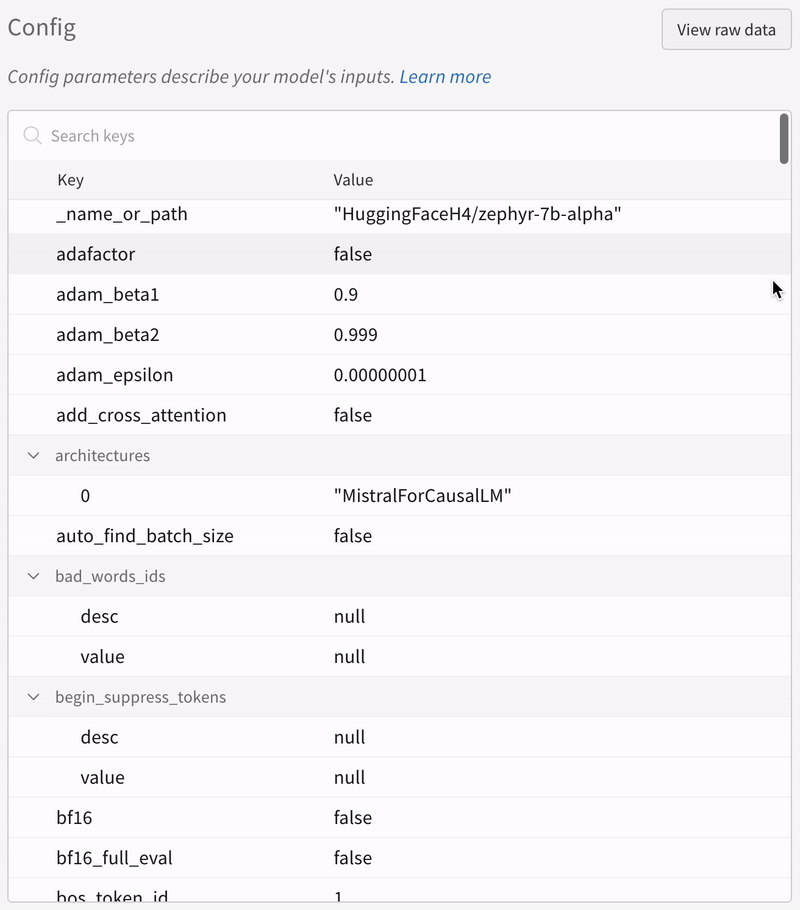
More Resources
- AutoTrain Advanced now supports Experiment Tracking by Rishiraj Acharya.
- Hugging Face AutoTrain Docs
Feedback
Was this page helpful?
Glad to hear it! If you have more to say, please let us know.
Sorry to hear that. Please tell us how we can improve.